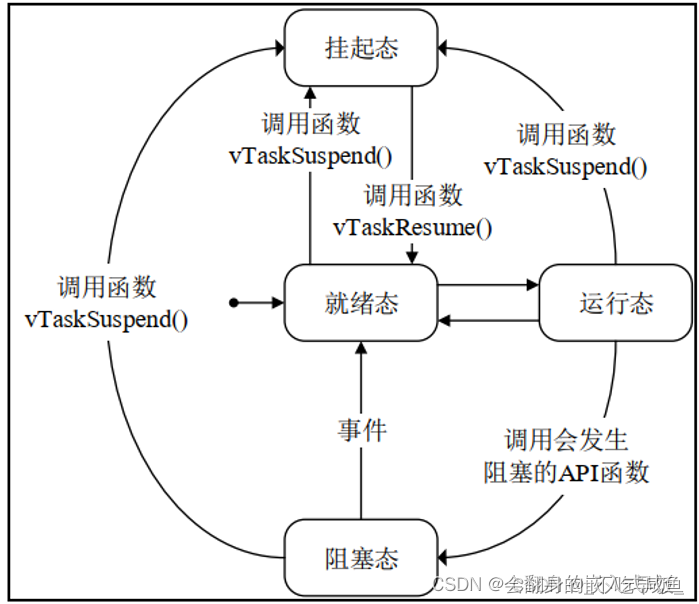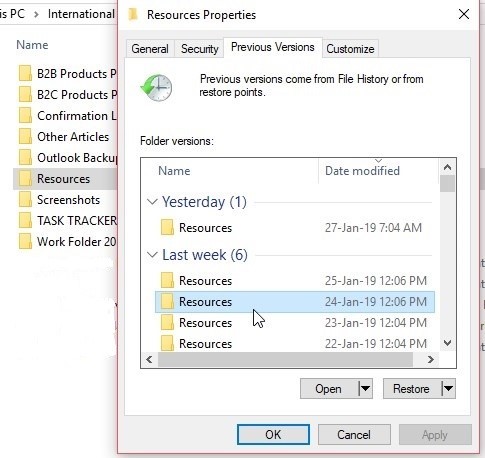主要介绍LocalDateTime的格式化字符串与时间戳的相互转换
常见带日期时间格式:
| 字段名 | 字段值 |
|---|---|
| api格式 | DateTimeFormatter.ISO_LOCAL_DATE_TIME |
| 字符串pattern | yyyy-MM-dd’T’HH:mm:ss.SSS’ |
| 示例 | 2022-06-15T22:06:29.483 |
| 字符串pattern | yyyy-MM-dd HH:mm:ss |
| 示例 | 2022-06-15 22:06:29 |
1. 使用默认格式和默认时区
package com.ysx.utils.datetime;
import java.time.Instant;
import java.time.LocalDateTime;
import java.time.ZoneId;
import java.time.format.DateTimeFormatter;
/**
* LocalDateTime 字符串与时间戳的相互转换
*
* @author youngbear
* @email youngbear@aliyun.com
* @date 2024-07-07 11:38
* @blog <a href="https://blog.csdn.net/next_second">...</a>
* @github <a href="https://github.com/YoungBear">...</a>
* @description
*/
public class LocalDateTimeFormatterUtils {
/**
* 默认时间日期格式字符串
* yyyy-MM-dd HH:mm:ss
* eg.
* 2022-06-15 22:06:29
*/
private static final DateTimeFormatter DEFAULT_FORMATTER = DateTimeFormatter.ofPattern("yyyy-MM-dd HH:mm:ss");
/**
* 根据时间戳格式化为字符串
* 指定格式的时间日期格式
* 使用系统默认时区
*
* @param timestamp 时间戳 毫秒 如 1655301989483L
* @return 格式化后的字符串 如 2022-06-15T22:06:29.483
*/
public static String long2String(long timestamp) {
return Instant.ofEpochMilli(timestamp).atZone(ZoneId.systemDefault()).toLocalDateTime().format(DEFAULT_FORMATTER);
}
/**
* 根据字符串解析时间戳
* 默认格式的时间日期格式
* 默认时区
*
* @param dateString 格式化后的字符串 如 2022-06-15T17:06:29.483
* @return 时间戳 毫秒 如 1655301989483L
*/
public static long string2long(String dateString) {
return LocalDateTime.parse(dateString, DEFAULT_FORMATTER).atZone(ZoneId.systemDefault()).toInstant().toEpochMilli();
}
}
对应单元测试
package com.ysx.utils.datetime;
import org.junit.jupiter.api.DisplayName;
import org.junit.jupiter.api.Test;
import org.mockito.MockedStatic;
import org.mockito.Mockito;
import java.time.ZoneId;
import java.time.format.DateTimeFormatter;
import static org.junit.jupiter.api.Assertions.assertEquals;
/**
* @author youngbear
* @email youngbear@aliyun.com
* @date 2024-07-07 11:55
* @blog <a href="https://blog.csdn.net/next_second">...</a>
* @github <a href="https://github.com/YoungBear">...</a>
* @description unit test for {@link LocalDateTimeFormatterUtils}
*/
public class LocalDateTimeFormatterUtilsTest {
@Test
@DisplayName("根据时间戳格式化为字符串 默认格式 默认时区")
public void long2StringTest1() {
long timestamp = 1655301989483L;
ZoneId zoneIdShanghai = ZoneId.of("Asia/Shanghai");
try (MockedStatic<ZoneId> mockedZonedId = Mockito.mockStatic(ZoneId.class)) {
mockedZonedId.when(ZoneId::systemDefault).thenReturn(zoneIdShanghai);
assertEquals("2022-06-15 22:06:29", LocalDateTimeFormatterUtils.long2String(timestamp));
}
}
@Test
@DisplayName("根据字符串解析为时间戳 默认格式 默认时区")
public void string2longTest1() {
ZoneId zoneIdShanghai = ZoneId.of("Asia/Shanghai");
try (MockedStatic<ZoneId> mockedZonedId = Mockito.mockStatic(ZoneId.class)) {
mockedZonedId.when(ZoneId::systemDefault).thenReturn(zoneIdShanghai);
assertEquals(1655301989000L, LocalDateTimeFormatterUtils.string2long("2022-06-15 22:06:29"));
}
}
}
2. 更多方法(指定格式和指定时区)
package com.ysx.utils.datetime;
import java.time.Instant;
import java.time.LocalDateTime;
import java.time.ZoneId;
import java.time.format.DateTimeFormatter;
/**
* LocalDateTime 字符串与时间戳的相互转换
*
* @author youngbear
* @email youngbear@aliyun.com
* @date 2024-07-07 11:38
* @blog <a href="https://blog.csdn.net/next_second">...</a>
* @github <a href="https://github.com/YoungBear">...</a>
* @description
*/
public class LocalDateTimeFormatterUtils {
/**
* 默认时间日期格式字符串
* yyyy-MM-dd HH:mm:ss
* eg.
* 2022-06-15 22:06:29
*/
private static final DateTimeFormatter DEFAULT_FORMATTER = DateTimeFormatter.ofPattern("yyyy-MM-dd HH:mm:ss");
/**
* 根据时间戳格式化为字符串
* 指定格式的时间日期格式
* 使用系统默认时区
*
* @param timestamp 时间戳 毫秒 如 1655301989483L
* @return 格式化后的字符串 如 2022-06-15T22:06:29.483
*/
public static String long2String(long timestamp) {
return Instant.ofEpochMilli(timestamp).atZone(ZoneId.systemDefault()).toLocalDateTime().format(DEFAULT_FORMATTER);
}
/**
* 根据时间戳格式化为字符串
* 指定格式的时间日期格式
* 使用系统默认时区
*
* @param timestamp 时间戳 毫秒 如 1655301989483L
* @param formatter formatter 如 DateTimeFormatter.ISO_LOCAL_DATE_TIME
* @return 格式化后的字符串 如 2022-06-15T17:06:29.483
*/
public static String long2String(long timestamp, DateTimeFormatter formatter) {
return Instant.ofEpochMilli(timestamp).atZone(ZoneId.systemDefault()).toLocalDateTime().format(formatter);
}
/**
* 根据时间戳格式化为字符串
* 默认格式的时间日期格式
* 指定时区
*
* @param timestamp 时间戳 毫秒 如 1655301989483L
* @param zoneId 时区信息 如 ZoneId.of("Europe/Moscow")
* @return 格式化后的字符串 如 2022-06-15T17:06:29.483
*/
public static String long2String(long timestamp, ZoneId zoneId) {
return Instant.ofEpochMilli(timestamp).atZone(zoneId).toLocalDateTime().format(DEFAULT_FORMATTER);
}
/**
* 根据时间戳格式化为字符串
* 指定格式的时间日期格式
* 指定时区
*
* @param timestamp 时间戳 毫秒 如 1655301989483L
* @param formatter formatter 如 DateTimeFormatter.ISO_LOCAL_DATE_TIME
* @param zoneId 时区信息 如 ZoneId.of("Europe/Moscow")
* @return 格式化后的字符串 如 2022-06-15T17:06:29.483
*/
public static String long2String(long timestamp, DateTimeFormatter formatter, ZoneId zoneId) {
return Instant.ofEpochMilli(timestamp).atZone(zoneId).toLocalDateTime().format(formatter);
}
/**
* 根据字符串解析时间戳
* 默认格式的时间日期格式
* 默认时区
*
* @param dateString 格式化后的字符串 如 2022-06-15T17:06:29.483
* @return 时间戳 毫秒 如 1655301989483L
*/
public static long string2long(String dateString) {
return LocalDateTime.parse(dateString, DEFAULT_FORMATTER).atZone(ZoneId.systemDefault()).toInstant().toEpochMilli();
}
/**
* 根据字符串解析时间戳
* 指定格式的时间日期格式
* 默认时区
*
* @param dateString 格式化后的字符串 如 2022-06-15T17:06:29.483
* @param formatter formatter 如 DateTimeFormatter.ISO_LOCAL_DATE_TIME
* @return 时间戳 毫秒 如 1655301989483L
*/
public static long string2long(String dateString, DateTimeFormatter formatter) {
return LocalDateTime.parse(dateString, formatter).atZone(ZoneId.systemDefault()).toInstant().toEpochMilli();
}
/**
* 根据字符串解析时间戳
* 默认格式的时间日期格式
* 指定时区
*
* @param dateString 格式化后的字符串 如 2022-06-15T17:06:29.483
* @param zoneId 时区信息 如 ZoneId.of("Europe/Moscow")
* @return 时间戳 毫秒 如 1655301989483L
*/
public static long string2long(String dateString, ZoneId zoneId) {
return LocalDateTime.parse(dateString, DEFAULT_FORMATTER).atZone(zoneId).toInstant().toEpochMilli();
}
/**
* 根据字符串解析时间戳
* 指定格式的时间日期格式
* 指定时区
*
* @param dateString 格式化后的字符串 如 2022-06-15T17:06:29.483
* @param formatter formatter 如 DateTimeFormatter.ISO_LOCAL_DATE_TIME
* @param zoneId 时区信息 如 ZoneId.of("Europe/Moscow")
* @return 时间戳 毫秒 如 1655301989483L
*/
public static long string2long(String dateString, DateTimeFormatter formatter, ZoneId zoneId) {
return LocalDateTime.parse(dateString, formatter).atZone(zoneId).toInstant().toEpochMilli();
}
}
对应单元测试
package com.ysx.utils.datetime;
import org.junit.jupiter.api.DisplayName;
import org.junit.jupiter.api.Test;
import org.mockito.MockedStatic;
import org.mockito.Mockito;
import java.time.ZoneId;
import java.time.format.DateTimeFormatter;
import static org.junit.jupiter.api.Assertions.assertEquals;
/**
* @author youngbear
* @email youngbear@aliyun.com
* @date 2024-07-07 11:55
* @blog <a href="https://blog.csdn.net/next_second">...</a>
* @github <a href="https://github.com/YoungBear">...</a>
* @description unit test for {@link LocalDateTimeFormatterUtils}
*/
public class LocalDateTimeFormatterUtilsTest {
@Test
@DisplayName("根据时间戳格式化为字符串 默认格式 默认时区")
public void long2StringTest1() {
long timestamp = 1655301989483L;
ZoneId zoneIdShanghai = ZoneId.of("Asia/Shanghai");
try (MockedStatic<ZoneId> mockedZonedId = Mockito.mockStatic(ZoneId.class)) {
mockedZonedId.when(ZoneId::systemDefault).thenReturn(zoneIdShanghai);
assertEquals("2022-06-15 22:06:29", LocalDateTimeFormatterUtils.long2String(timestamp));
}
}
@Test
@DisplayName("根据时间戳格式化为字符串 指定格式 默认时区")
public void long2StringTest2() {
long timestamp = 1655301989483L;
DateTimeFormatter formatter1 = DateTimeFormatter.ISO_LOCAL_DATE_TIME;
DateTimeFormatter formatter2 = DateTimeFormatter.ofPattern("yyyy-MM-dd HH:mm:ss");
ZoneId zoneIdShanghai = ZoneId.of("Asia/Shanghai");
try (MockedStatic<ZoneId> mockedZonedId = Mockito.mockStatic(ZoneId.class)) {
mockedZonedId.when(ZoneId::systemDefault).thenReturn(zoneIdShanghai);
assertEquals("2022-06-15T22:06:29.483", LocalDateTimeFormatterUtils.long2String(timestamp, formatter1));
assertEquals("2022-06-15 22:06:29", LocalDateTimeFormatterUtils.long2String(timestamp, formatter2));
}
}
@Test
@DisplayName("根据时间戳格式化为字符串 默认格式 指定时区")
public void long2StringTest3() {
long timestamp = 1655301989483L;
ZoneId zoneIdShanghai = ZoneId.of("Asia/Shanghai");
ZoneId zoneIdMoscow = ZoneId.of("Europe/Moscow");
ZoneId zoneIdParis = ZoneId.of("Europe/Paris");
ZoneId zoneIdLos_Angeles = ZoneId.of("America/Los_Angeles");
assertEquals("2022-06-15 22:06:29", LocalDateTimeFormatterUtils.long2String(timestamp, zoneIdShanghai));
assertEquals("2022-06-15 17:06:29", LocalDateTimeFormatterUtils.long2String(timestamp, zoneIdMoscow));
assertEquals("2022-06-15 16:06:29", LocalDateTimeFormatterUtils.long2String(timestamp, zoneIdParis));
assertEquals("2022-06-15 07:06:29", LocalDateTimeFormatterUtils.long2String(timestamp, zoneIdLos_Angeles));
}
@Test
@DisplayName("根据时间戳格式化为字符串 指定格式 指定时区")
public void long2StringTest4() {
long timestamp = 1655301989483L;
DateTimeFormatter formatter1 = DateTimeFormatter.ISO_LOCAL_DATE_TIME;
DateTimeFormatter formatter2 = DateTimeFormatter.ofPattern("yyyy-MM-dd HH:mm:ss");
ZoneId zoneIdShanghai = ZoneId.of("Asia/Shanghai");
ZoneId zoneIdMoscow = ZoneId.of("Europe/Moscow");
ZoneId zoneIdParis = ZoneId.of("Europe/Paris");
ZoneId zoneIdLos_Angeles = ZoneId.of("America/Los_Angeles");
assertEquals("2022-06-15T22:06:29.483", LocalDateTimeFormatterUtils.long2String(timestamp, formatter1, zoneIdShanghai));
assertEquals("2022-06-15T17:06:29.483", LocalDateTimeFormatterUtils.long2String(timestamp, formatter1, zoneIdMoscow));
assertEquals("2022-06-15T16:06:29.483", LocalDateTimeFormatterUtils.long2String(timestamp, formatter1, zoneIdParis));
assertEquals("2022-06-15T07:06:29.483", LocalDateTimeFormatterUtils.long2String(timestamp, formatter1, zoneIdLos_Angeles));
assertEquals("2022-06-15 22:06:29", LocalDateTimeFormatterUtils.long2String(timestamp, formatter2, zoneIdShanghai));
assertEquals("2022-06-15 17:06:29", LocalDateTimeFormatterUtils.long2String(timestamp, formatter2, zoneIdMoscow));
assertEquals("2022-06-15 16:06:29", LocalDateTimeFormatterUtils.long2String(timestamp, formatter2, zoneIdParis));
assertEquals("2022-06-15 07:06:29", LocalDateTimeFormatterUtils.long2String(timestamp, formatter2, zoneIdLos_Angeles));
}
@Test
@DisplayName("根据字符串解析为时间戳 默认格式 默认时区")
public void string2longTest1() {
ZoneId zoneIdShanghai = ZoneId.of("Asia/Shanghai");
try (MockedStatic<ZoneId> mockedZonedId = Mockito.mockStatic(ZoneId.class)) {
mockedZonedId.when(ZoneId::systemDefault).thenReturn(zoneIdShanghai);
assertEquals(1655301989000L, LocalDateTimeFormatterUtils.string2long("2022-06-15 22:06:29"));
}
}
@Test
@DisplayName("根据字符串解析为时间戳 指定格式 默认时区")
public void string2longTest2() {
DateTimeFormatter formatter1 = DateTimeFormatter.ISO_LOCAL_DATE_TIME;
DateTimeFormatter formatter2 = DateTimeFormatter.ofPattern("yyyy-MM-dd HH:mm:ss");
ZoneId zoneIdShanghai = ZoneId.of("Asia/Shanghai");
long timestamp1 = 1655301989483L;
long timestamp2 = 1655301989000L;
String dateStringShanghai1 = "2022-06-15T22:06:29.483";
String dateStringShanghai2 = "2022-06-15 22:06:29";
try (MockedStatic<ZoneId> mockedZonedId = Mockito.mockStatic(ZoneId.class)) {
mockedZonedId.when(ZoneId::systemDefault).thenReturn(zoneIdShanghai);
assertEquals(timestamp1, LocalDateTimeFormatterUtils.string2long(dateStringShanghai1, formatter1));
assertEquals(timestamp2, LocalDateTimeFormatterUtils.string2long(dateStringShanghai2, formatter2));
}
}
@Test
@DisplayName("根据字符串解析为时间戳 默认格式 指定时区")
public void string2longTest3() {
ZoneId zoneIdShanghai = ZoneId.of("Asia/Shanghai");
ZoneId zoneIdMoscow = ZoneId.of("Europe/Moscow");
ZoneId zoneIdParis = ZoneId.of("Europe/Paris");
ZoneId zoneIdLos_Angeles = ZoneId.of("America/Los_Angeles");
String dateStringShanghai2 = "2022-06-15 22:06:29";
String dateStringMoscow2 = "2022-06-15 17:06:29";
String dateStringParis2 = "2022-06-15 16:06:29";
String dateStringLos_Angeles2 = "2022-06-15 07:06:29";
long timestamp2 = 1655301989000L;
assertEquals(timestamp2, LocalDateTimeFormatterUtils.string2long(dateStringShanghai2, zoneIdShanghai));
assertEquals(timestamp2, LocalDateTimeFormatterUtils.string2long(dateStringMoscow2, zoneIdMoscow));
assertEquals(timestamp2, LocalDateTimeFormatterUtils.string2long(dateStringParis2, zoneIdParis));
assertEquals(timestamp2, LocalDateTimeFormatterUtils.string2long(dateStringLos_Angeles2, zoneIdLos_Angeles));
}
@Test
@DisplayName("根据字符串解析为时间戳 指定格式 指定时区")
public void string2longTest4() {
DateTimeFormatter formatter1 = DateTimeFormatter.ISO_LOCAL_DATE_TIME;
DateTimeFormatter formatter2 = DateTimeFormatter.ofPattern("yyyy-MM-dd HH:mm:ss");
ZoneId zoneIdShanghai = ZoneId.of("Asia/Shanghai");
ZoneId zoneIdMoscow = ZoneId.of("Europe/Moscow");
ZoneId zoneIdParis = ZoneId.of("Europe/Paris");
ZoneId zoneIdLos_Angeles = ZoneId.of("America/Los_Angeles");
String dateStringShanghai1 = "2022-06-15T22:06:29.483";
String dateStringMoscow1 = "2022-06-15T17:06:29.483";
String dateStringParis1 = "2022-06-15T16:06:29.483";
String dateStringLos_Angeles1 = "2022-06-15T07:06:29.483";
String dateStringShanghai2 = "2022-06-15 22:06:29";
String dateStringMoscow2 = "2022-06-15 17:06:29";
String dateStringParis2 = "2022-06-15 16:06:29";
String dateStringLos_Angeles2 = "2022-06-15 07:06:29";
long timestamp1 = 1655301989483L;
long timestamp2 = 1655301989000L;
assertEquals(timestamp1, LocalDateTimeFormatterUtils.string2long(dateStringShanghai1, formatter1, zoneIdShanghai));
assertEquals(timestamp1, LocalDateTimeFormatterUtils.string2long(dateStringMoscow1, formatter1, zoneIdMoscow));
assertEquals(timestamp1, LocalDateTimeFormatterUtils.string2long(dateStringParis1, formatter1, zoneIdParis));
assertEquals(timestamp1, LocalDateTimeFormatterUtils.string2long(dateStringLos_Angeles1, formatter1, zoneIdLos_Angeles));
assertEquals(timestamp2, LocalDateTimeFormatterUtils.string2long(dateStringShanghai2, formatter2, zoneIdShanghai));
assertEquals(timestamp2, LocalDateTimeFormatterUtils.string2long(dateStringMoscow2, formatter2, zoneIdMoscow));
assertEquals(timestamp2, LocalDateTimeFormatterUtils.string2long(dateStringParis2, formatter2, zoneIdParis));
assertEquals(timestamp2, LocalDateTimeFormatterUtils.string2long(dateStringLos_Angeles2, formatter2, zoneIdLos_Angeles));
}
}
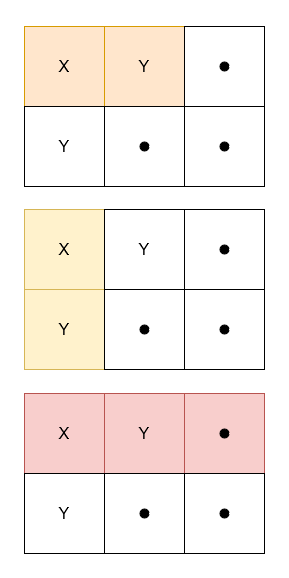




![[图解]SysML和EA建模住宅安全系统-12-内部块图](https://i-blog.csdnimg.cn/direct/cac00ff89e914e9a982c55903a5c101a.png)